A bit excited to note that Apache POI supports Pivot Table from their beta release 3.11. Thought of giving it a go - and here it is. In this post, we will explain how to write a simple Java program that uses Apache POI and creates a Pivot Table inside our XLSX spreadsheet. I have tested this program on the beta release of 3.11 and it works - hopefully this code snippet will be helpful in your project needs. Download a copy of Apache POI 3.11 and get started with the example below. The code is fully commented for you to understand in a simple fashion.
Apache POI - Pivot Table Creation - Example Program
import java.io.FileOutputStream;
import java.io.*;
import org.apache.poi.ss.usermodel.*;
import org.apache.poi.ss.util.*;
import org.apache.poi.xssf.usermodel.*;
import java.util.*;
public class createxlsx {
public static void main(String[] args) throws Exception{
/* Apache POI Create Pivot Table Example Program */
/* Step -1: Create a workbook object to start with */
XSSFWorkbook new_workbook = new XSSFWorkbook(); //create a blank workbook object
/* Create a worksheet in the workbook. We will name it "Pivot Table Example" */
XSSFSheet sheet = new_workbook.createSheet("Pivot Table Example"); //create a worksheet with caption score_details
/* Add some Rows and Columns to explain Pivot Table */
/* Create the Header Row */
Row row1 = sheet.createRow(0);
Cell cell11 = row1.createCell(0);
cell11.setCellValue("Student");
Cell cell12 = row1.createCell(1);
cell12.setCellValue("Subject");
Cell cell13 = row1.createCell(2);
cell13.setCellValue("Score");
/* Row #1 */
Row row2 = sheet.createRow(1);
Cell cell21 = row2.createCell(0);
cell21.setCellValue("Matt");
Cell cell22 = row2.createCell(1);
cell22.setCellValue("English");
Cell cell23 = row2.createCell(2);
cell23.setCellValue(67);
/* Row #2 */
Row row3 = sheet.createRow(2);
Cell cell31 = row3.createCell(0);
cell31.setCellValue("Pitt");
Cell cell32 = row3.createCell(1);
cell32.setCellValue("English");
Cell cell33 = row3.createCell(2);
cell33.setCellValue(90);
/* Row #3 */
Row row4 = sheet.createRow(3);
Cell cell41 = row4.createCell(0);
cell41.setCellValue("Pitt");
Cell cell42 = row4.createCell(1);
cell42.setCellValue("Biology");
Cell cell43 = row4.createCell(2);
cell43.setCellValue(90);
/* Row #4 */
Row row5 = sheet.createRow(4);
Cell cell51 = row5.createCell(0);
cell51.setCellValue("Matt");
Cell cell52 = row5.createCell(1);
cell52.setCellValue("Physics");
Cell cell53 = row5.createCell(2);
cell53.setCellValue(99);
/* Define an Area Reference for the Pivot Table */
AreaReference a=new AreaReference("A1:C5");
/* Define the starting Cell Reference for the Pivot Table */
CellReference b=new CellReference("I5");
/* Create the Pivot Table */
XSSFPivotTable pivotTable = sheet.createPivotTable(a,b);
/* First Create Report Filter - We want to filter Pivot Table by Student Name */
pivotTable.addReportFilter(0);
/* Second - Row Labels - Once a student is filtered all subjects to be displayed in pivot table */
pivotTable.addRowLabel(1);
/* Define Column Label with Function, Sum of the marks obtained */
pivotTable.addColumnLabel(DataConsolidateFunction.SUM, 2);
/* Write output to file */
FileOutputStream output_file = new FileOutputStream(new File("POI_XLS_Pivot_Example.xlsx")); //create XLSX file
new_workbook.write(output_file);//write excel document to output stream
output_file.close(); //close the file
}
}
The output of the program showing Pivot Table with different screen dumps is provided below:
 |
| Test Data with Pivot Table Output |
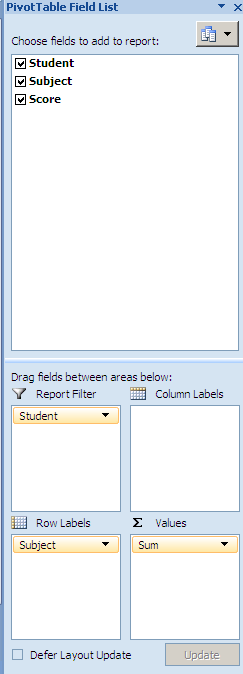 |
| Pivot Table with Filter Information |
 |
| Apache POI - Pivot Table With Filter Option |
in pivot table i used count and now i want average of that count.. how to do that?
ReplyDelete