We introduced the options to specify chart border color in JFreechart in the previous tutorial. You can specify a custom border for your chart. At the end of the tutorial, we mentioned that you can specify a gradient color as the border . It is also possible to create a chart with a specific texture. In this post, we will focus on strokes. We will describe how to change the border width of your chart and specify patterns. We will also introduce you to various options that will help you to play around with the border format (solid line, dashed line etc). We will start with the basics and get you introduced to some advanced examples as we move on.
Note: You need to take the base program for this example from our JDBC Bar Chart example tutorial.
Increasing the width of Chart border
You use the setBorderStroke method to increase the border width of your chart. This method accepts an object of the class java.awt.Stroke. The pseudo code below increases the border width of your chart by a line width of 15. The line join / cap styles are unaffected in this example.
BarChartObject.setBorderPaint(Color.BLUE); //sets border color to BLUE
BarChartObject.setBorderStroke(new BasicStroke(15)); //set line width to 15
The output chart created with this line width is provided below:
 |
| JFreeChart - Increase Chart Border Width |
Create a border with dash - JFreeChart
You can make the join and cap round, by passing suitable values in the stroke. Refer below for an example
BarChartObject.setBorderPaint(Color.RED); //sets border color to RED
float[] f1 = new float[] { 20.0f, 10.0f, 3.0f, 10.0f };
BarChartObject.setBorderStroke(new BasicStroke(4.0f,BasicStroke.CAP_BUTT,BasicStroke.JOIN_ROUND,10.0f,f1,0.0f)); //set line width to 15
This produces a chart as shown below:
 |
| JFreeChart - Dashed Chart Border Example |
Creating a dashed line border for the chart is bit tricky and needs some explanation. The values you pass to this method 20, 10, 3, 10 mean the following:
a) First draw a line with 20 units.
b) Leave a gap of 10 units.
c) Draw a line of 3 units.
d) Leave a gap of 10 units.
And this pattern should repeat across the chart.
Simple dashed border Example – JfreeChart
If you need a simple pattern of dashes as border around the chart, you can use the code snippet below
BarChartObject.setBorderPaint(Color.RED); //sets border color to RED
float[] f1 = new float[] { 10.0f, 10.0f};
BarChartObject.setBorderStroke(new BasicStroke(4.0f,BasicStroke.CAP_BUTT,BasicStroke.JOIN_ROUND,10.0f,f1,0.0f)); //set line width to 15
This produces an output chart with simple dashes (Note you can play with dash pattern as many times as you want to create more complex patters)
 |
| JFreeChart - Simple Dashed border Example |
I could not spot any real different between CAP_BUTT, CAP_SQUARE and CAP_ROUND options. Similarly, for JOIN_BEVEL, JOIN_MITER and JOIN_ROUND, at least when it comes to chart. If you are really keen to use these options properly for your chart, I would recommend giving a read at the link
Gradient color as Chart border – Example
In the setBorderPaint method, you can specify a gradient color instead of a standard color, if you are looking for a gradient border on your chart. What more, you can also split your gradient color border to dazzling dashes by using the approach described earlier. We will quickly examine how to use a gradient color as your chart border.
In order to do this, you have to use java.awt.GradientPaint and pass the resulting color to setBorderPaint method. This is explained with an example below: (I’m poor with gradient color selections, but this should be ok for an example :) )
BarChartObject.setBorderPaint(new GradientPaint(0, 0, Color.red, 100, 100, Color.blue, true)); //Define a gradient background
BarChartObject.setBorderStroke(new BasicStroke(10.0f));
The gradient bordered chart is provided below
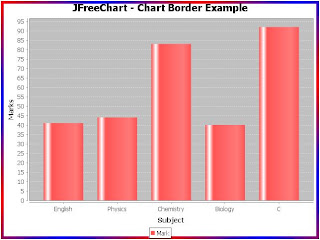 |
| JFreeChart- Gradient border for chart - example |
Dashed Gradient – Example
And to complete, you can have dashes with gradient applied to them as borders. The code that does that is provided below, and a sample output is included
BarChartObject.setBorderPaint(new GradientPaint(0, 0, Color.red, 100, 100, Color.blue, true)); //Define a gradient background
BasicStroke gradient_border_dash = new BasicStroke(10.0f, // Width
BasicStroke.CAP_SQUARE, // End cap
BasicStroke.JOIN_MITER, // Join style
10.0f, // Miter limit
new float[] {20.0f,20.0f}, // Dash pattern
0.0f); // Dash phase
BarChartObject.setBorderStroke(gradient_border_dash);
 |
| JFreeChart - Dashed Gradient Border |
On the same lines, you can also use java.awt.TexturePaint to use a texture as the border for your chart. (and a dashed texture of course)
That completes our crash course on chart borders – customization options in Java JfreeChart. If you have a question on our tutorial, you can post them in the comments section. We will have a look and help you to resolve it. If you have a requirement that you want us to explain how to do it, you can post that too in the comments section.
No comments:
Post a Comment