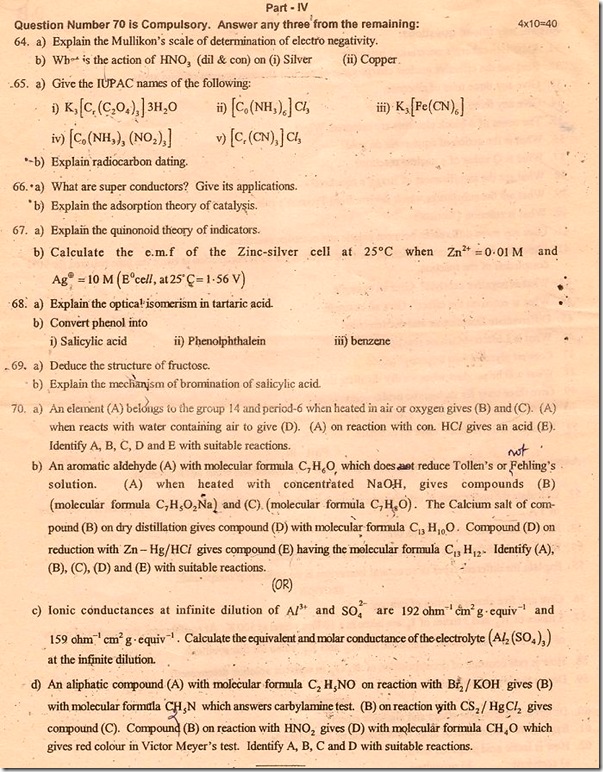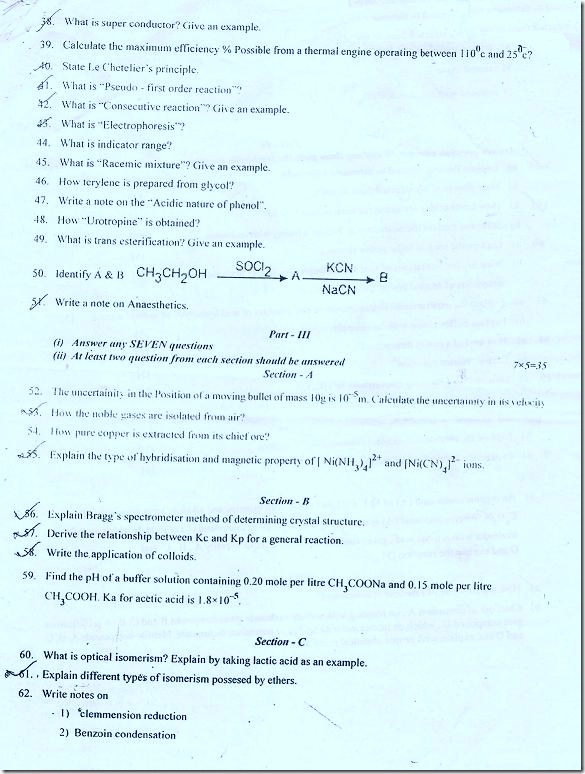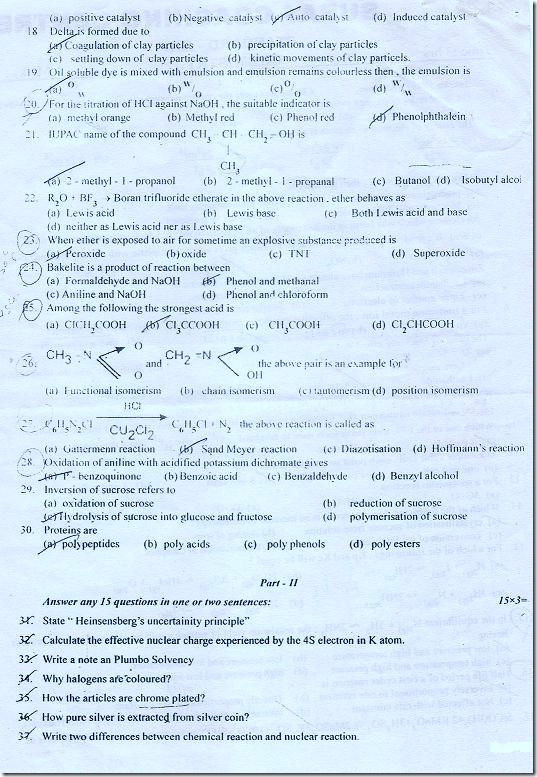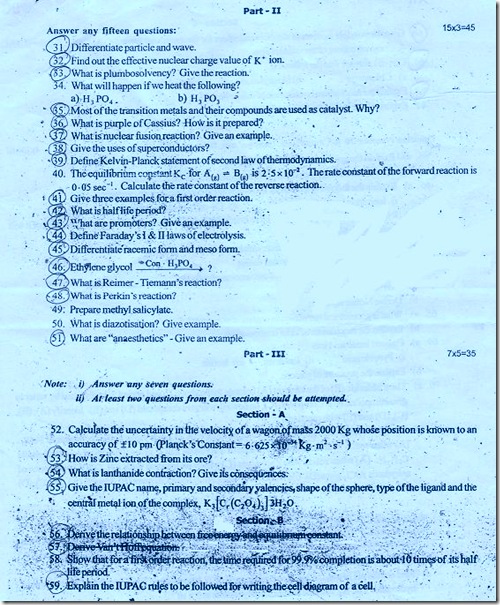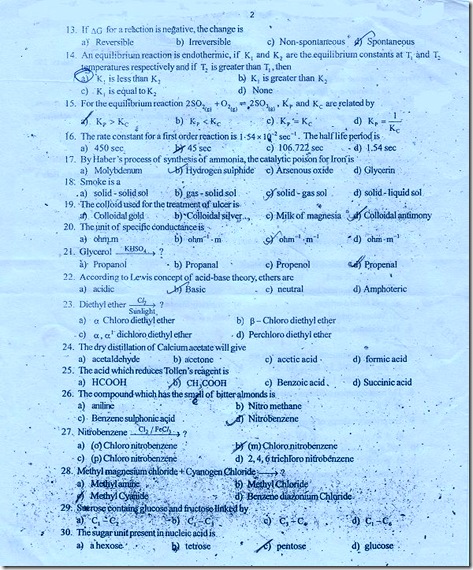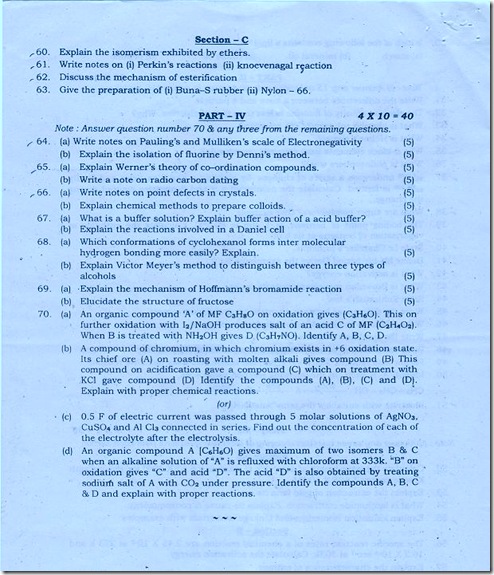Tuxedo psr Command - Explained
Tuxedo - pclt command - explanation
Tuxedo - PQ command - Explanation
> pq
+2 HSC - Atomic Physics - One Mark Question
PeopleSoft Trace Options
The various trace settings available for a PeopleSoft application is provided below: (explanation for each of these settings to follow)
SQL Trace Settings:
SQL statements
SQL statement variables
SQL connect, disconnect, commit, rollback
SQL fetch
All other SQL API calls except SSBs
Set select buffer calls (SSBs)
Database-specific API calls
PeopleCode trace settings:
Evaluator instructions
List program
Variable assignments
Fetched values
Evaluator stack
Program starts
External function calls
Internal function calls
Function parameter values
Function return values
Each statement
Component Processor trace settings:
Page Structures at Init
Component Buffers at Init
Component Buffers before/after service
Component Buffers after scrollselect
Component Buffers after modal page
Component Buffers before Save
Component Buffers after row insert
Default Processing
PRM Contents
Internal counters (debug build only)
Memory stats at Init
Keylist Generation
Work Record Flagging
Related Displays
Page Generation trace settings:
Log page generation errors
Show table layout
Source annotation for overlap
Detailed table gen trace
Inline stylesheet
Inline javascript
Extra markup needed for QA
Format source
Save source in files
Include javascript debugging
Log form data
Log unknown parameters
GATE–Mechanical Engineering Question Paper - 1999
Mech Engg–GATE Question Paper - 2006
GATE ME Question Paper –2006. Refer here for the complete set of Mechanical Engineering Question Papers for GATE.
2005–ME–GATE Question Paper
GATE Question Paper – Mechanical Engineering – 2005. Refer here for all previous year’s mechanical engineering papers.
GATE 2004–Mechanical Engineering–Paper
2004 GATE ME Question Paper. For all other previous year ME GATE papers / sample question papers, check out this link.
GATE 2003–ME Question Paper
Mech Engg GATE Question Paper for the year 2003. For more Mechanical Engineering GATE Question Paper, refer here.
GATE–Mechanical Engineering–Questions - 2002
Question paper for GATE Mechanical Engineering – 2002. The complete set of questions can be accessed from here.
2001- GATE Mechanical Engg–Question Paper
GATE ME Question Paper –2001. Refer here for the complete set of Mechanical Engineering Question Papers for GATE.
GATE 2000–ME–Question Paper- Download
GATE ME Question Paper –2000 – Download or Study online. Refer here for the complete set of Mechanical Engineering Question Papers for GATE.
GATE 2010 - ECE Question Paper
GATE 2010-Computer Science - Question Paper
Best Related Post Widget Blogger
GATE Question Paper - 2008 - Computer Science
GATE 2007- Computer Science Question Paper
GATE 2006 - Computer Science Question Paper
GATE - Computer Science and Engineering - 2006 Question Paper
GATE Question Paper - 2004 - Computer Science
Computer Science and Engineering - 2004 - GATE Question Paper
CS- GATE Question Paper - 2003
GATE Examination Question Paper - Computer Science and Engineering - 2003
Computer Science - Question Paper - 1998
India Vs SouthAfrica -Watch Online- 5th Match
http://thinktibits.blogspot.com/2011/01/india-vs-southafrica-sa-fifth-5th-one.html
GATE Question Papers - Collection
There are many websites around the internet that Offer previous year GATE question papers for download / practice, but unfortunately it makes the user to manoeuvre through multiple links before finally ending up with the required page to access the content. Also, at times the users get redirected to wrong links. To make this simple, I have collected all previous GATE question papers and provided a simplified access that is not very intrusive. This list will be expanded as we keep adding more question papers to this collection. To start with, past years question papers from Electronics and Communication Engineering section have been added. As we move on, depending on the support, we will bring in more content.
You can view all the question papers by following the links from this page. If you have a question paper for sharing, please contribute it in the comments section and this list can be expanded. Mention the year and subject area.
| Electronics and Communication Engineering (ECE) | Computer Science and Engineering (CS) | Mechanical Engineering (MECH) |
| 1991 | 1991 | 1991 |
| 1992 | 1992 | 1992 |
| 1993 | 1993 | 1993 |
| 1994 | 1994 | 1994 |
| 1995 | 1995 | 1995 |
| 1996 | 1996 | 1996 |
| 1997 | 1997 | 1997 |
| 1998 | 1998 | 1998 |
| 1999 | 1999 | 1999 |
| 2000 | 2000 | 2000 |
| 2001 | 2001 | 2001 |
| 2002 | 2002 | 2002 |
| 2003 | 2003 | 2003 |
| 2004 | 2004 | 2004 |
| 2005 | 2005 | 2005 |
| 2006 | 2006 | 2006 |
| 2007 | 2007 | 2007 |
| 2008 | 2008 | 2008 |
| 2009 | 2009 | 2009 |
| 2010 | 2010 | 2010 |
GATE ECE Question Paper–1991- PDF Version
Electronics and Communication Engineering GATE Question Paper – 1991.
HSC Chemistry Model Question Paper–4-Part 2
Fourth Question paper with practice questions for HSC Chemistry: Part 2
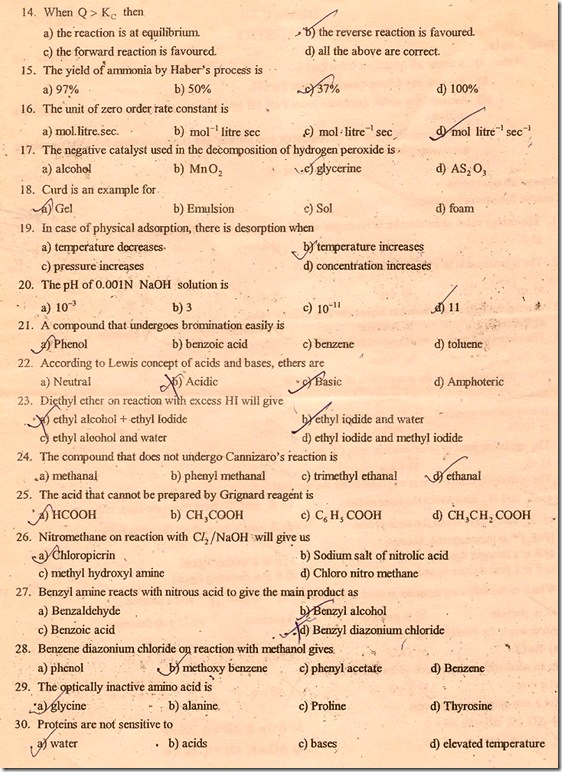
Plus 2 Chemistry–Sample Question Paper 3–Page 1
Page 1 of the model chemistry question paper is provided below

Hate your current job? Compare.....
Sulphur Crested Cockatoo - Captured..
+2 Chemistry–MODEL Question Paper - 1
| Note: i) Answer all the questions from Part I ii) Answer any fifteen questions from Part II iii) Answer any seven questions from Part III by Choosing at least two questions from each section iv) Answer question number 70 Compulsory and answer any three questions from the remaining questions in Part IV |
Part I ---- 30 x 1 = 30 Questions 1-10, 11-20,20-30: Part II: Part III: Part IV |
| 1) If the energy of an electron in the fourth orbit of H-atom is –E, the energy of the electron in the Bohr’s first orbit is (a)-2 E (b) –4 E (c) –9 E (d) –16 E |
| 2) The hybridisation of CO32- ion is (a) SP (b) SP2 (c) SP3 (d) SP3d2 |
| 3) The dc-c and dcl-cl values are 1.54.A and 1.98.A. What is the value of dc-cl (a) 3.52.C (b) 1.76.C (c) 2.31.C (d) 2.75.C |
| 4) The compound which is used to arrest bleeding is (a)Phosphoric acid (b) XeF4 (c) PCl5 (d) Potash Alum |
| 5) Sc3+ ion is colourless, because of (a)half filled d-orbitals (b) completely filled d-orbitals (c) vacant d-orbital (d) both a & b |
| 6) The oxidation state of Nickel in Ni(CO)4 is (a) +4 (b) -4 (c) 0 (d) +2 |
| 7) The major constituents of mish-metal are (a)Zn – 45-50%, La – 25%, Nd-5% (b) Ce-45-50%, La – 25%, Nd-5% (c) Ce-40-50%,La-25%,Fe-20% (d) Ce-50% and La-25% |
| 8) The most common oxidation state of lanthanides is (a)+2 (b) +3 (c) +1 (d) +6 |
| 9) The primary valency of Iron in K3[Fe(CN)6] is (a)+2 (b) +3 (c) +1 (d) +6 |
| 10) 6C13+0n1->7N14+x. In this reaction, “X” is (a)proton (b) positron (c) beta particle (d) neutron |
SONIQ QASA QSL262CT LCD iDTV COMBO–Features
| AC IN | Connect to the power cord |
| HDMI 1/2/3 | Connect an HDMI Signal of your HDMI device |
| PC AUDIO IN | Connect PC Audio Output of your personal computer |
| VGA | Connect the PC VGA Signal Output of your personal computer |
| YPbPr1/YPbPr2 | Connect the component video output of your AV devices here. Audio (Audio input, L/R): Connect the audio output of your AV device here. |
| VIDEO | Connect composite Audio and Video output of your AV device |
| S-VIDEO | Connect S-Video output of your AV device |
| SPDIF | Connect the SPDIF Digital Audio out jack to a SPDIF input |
| RF | Connect to external Antennna |